Computer Browser is one of the essential softwares that we use
frequently, most of the people use computer because of browsing, This is
the trick which will help you make your computer browsers home page to
became unchangeable
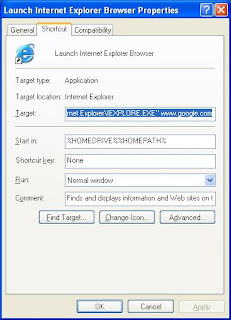
Trick Your Friend my making his firefox, chrome , internet explorer or any other computer browser home page unchangeable.
Step-1: Right-click on the browser icon (firefox, chrome, Internet Explorer, etc.,) icon on your desktop and select "Properties".
Step-2: In the Target text box you will see "C:\Program Files\Mozilla Firefox\firefox.exe" or something similar to this
Step-3: Now add an URL or any address at the end in the Target text box
"C:\Program Files\Mozilla Firefox\firefox.exe" www.websitename.com
Step-4: This will make www.websitename.com to be the unchangeable home page, Even if your friend tries to change the homepage settings, it wont change.
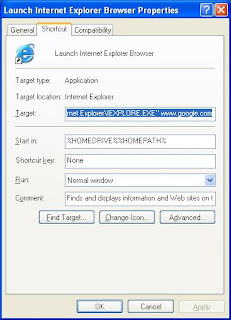
Trick Your Friend my making his firefox, chrome , internet explorer or any other computer browser home page unchangeable.
Step-1: Right-click on the browser icon (firefox, chrome, Internet Explorer, etc.,) icon on your desktop and select "Properties".
Step-2: In the Target text box you will see "C:\Program Files\Mozilla Firefox\firefox.exe" or something similar to this
Step-3: Now add an URL or any address at the end in the Target text box
"C:\Program Files\Mozilla Firefox\firefox.exe" www.websitename.com
Step-4: This will make www.websitename.com to be the unchangeable home page, Even if your friend tries to change the homepage settings, it wont change.
 RSS Feed
RSS Feed Twitter
Twitter
 11:16
11:16
 Unknown
Unknown









0 comments:
Post a Comment